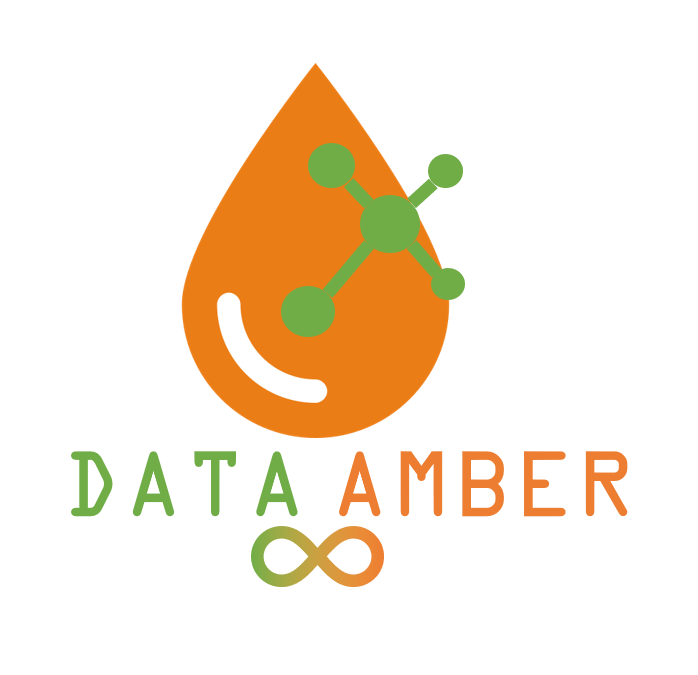连接数据库SQLite
Contents
连接数据库SQLite¶
准备数据¶
之前的章节我们已经测试了Request API接口,并且把代码做了规范化处理。本节练习中,我们需要先把一些函数从notebook中导出到py文件中,这样就可以复用了。
需要注意的是: Pycharm中软件帮我们设置了项目的根目录,并且把根目录包含在系统path中。所以当我们用import导入时,python可以找到我们自己写的模块。 这里我们采用的是原生的jupyter notebook,需要手动将我们的模块添加到系统path中。一种方法是手动添加到环境变量中,这是永久方法。还有一种方法是添加临时path。本文就是采用后一种方式。
import os
import sys
module_path = os.path.abspath(os.path.join('..'))
print(module_path)
if module_path not in sys.path:
sys.path.append(module_path)
C:\Users\renb\PycharmProjects\weather_dashapp\weather_book
项目结构¶
weather_book
├───.ipynb_checkpoints
├───data
├───steps <-- notebook 主要在这里
├───weather_app
│ ├───models <-- 函数写在这里
添加完path之后,就可以导入自己的模块了。 注意如果是上面的路径中采用的“..”,说明只返回上一层,如果是“../..”,说明返回了两层。 返回一层和两层对我的项目的区别是,以下代码是否需要包含weather_book。 如果只返回一层,系统可以直接找到weather_app 模块,但是无法找到weather_book(因为已经在weather_book模块内了,不识模块真面目,只缘身在此山中)。
from weather_app.models.query_api import get_geo_from_city,generate_url,request_weather_info,transform_weather_raw,add_city_info
一个好的习惯是,对你的函数进行快速测试。
city = 'shanghai'
lon, lat = get_geo_from_city(city)
url = generate_url(lon, lat)
text_j = request_weather_info(url)
weather_info_df = transform_weather_raw(text_j)
weather_info_df = add_city_info(weather_info_df, lon, lat, city)
weather_info_df
| cloudcover | lifted_index | prec_type | prec_amount | temp2m | rh2m | weather | timestamp | wind_direction | wind_speed | longitude | latitude | city | |
|---|---|---|---|---|---|---|---|---|---|---|---|---|---|
| 0 | 9 | 15 | none | 0 | 5 | 54 | cloudyday | 2022-02-03 03:00:00 | NE | 3 | 121.469207 | 31.232276 | shanghai |
| 1 | 9 | 15 | none | 0 | 5 | 51 | cloudyday | 2022-02-03 06:00:00 | NE | 3 | 121.469207 | 31.232276 | shanghai |
| 2 | 9 | 15 | none | 1 | 4 | 75 | cloudyday | 2022-02-03 09:00:00 | NE | 3 | 121.469207 | 31.232276 | shanghai |
| 3 | 9 | 15 | rain | 1 | 4 | 82 | lightrainnight | 2022-02-03 12:00:00 | NE | 3 | 121.469207 | 31.232276 | shanghai |
| 4 | 9 | 15 | rain | 1 | 4 | 68 | lightrainnight | 2022-02-03 15:00:00 | NE | 2 | 121.469207 | 31.232276 | shanghai |
| ... | ... | ... | ... | ... | ... | ... | ... | ... | ... | ... | ... | ... | ... |
| 59 | 3 | 15 | none | 4 | 5 | 71 | pcloudynight | 2022-02-10 12:00:00 | E | 3 | 121.469207 | 31.232276 | shanghai |
| 60 | 9 | 15 | none | 4 | 5 | 71 | cloudynight | 2022-02-10 15:00:00 | SE | 2 | 121.469207 | 31.232276 | shanghai |
| 61 | 9 | 15 | none | 4 | 5 | 74 | cloudynight | 2022-02-10 18:00:00 | SE | 2 | 121.469207 | 31.232276 | shanghai |
| 62 | 9 | 15 | none | 4 | 5 | 75 | cloudynight | 2022-02-10 21:00:00 | NE | 3 | 121.469207 | 31.232276 | shanghai |
| 63 | 9 | 15 | none | 4 | 5 | 62 | cloudyday | 2022-02-11 00:00:00 | NE | 3 | 121.469207 | 31.232276 | shanghai |
64 rows × 13 columns
引入SQLite¶
我们可以使用任意的关系数据库保存这些数据,但是这里我强烈推荐SQLite,因为它轻量,无无服务器,免安装,开箱即用。对于新手来说,完全是无痛体验。 但是它支持标准的SQL查询语言的功能,我们一样可以用它练习数据库的增删查操作。
如果想快速入门,可以参考中文网站: https://www.runoob.com/sqlite/sqlite-intro.html#:~:text=SQLite是一个进程内,直接访问其存储文件。
使用 SQLAlchemy¶
我们已经选择了SQLite 作为我们的数据库,作为“客户端”python和数据库之间的衔接,我们可以选择很多库,这里推荐的是SQLAlchemy。 这里对 SQLAlchemy做一个简单介绍,SQLAlchemy 是用于处理数据库和Python的工具。他的主要组成其实是两部分:core和ORM。 core属于低阶API,ORM属于高阶API。也就是说,ORM建立在Core上。
 首先我们需要安装SQLAlchemy,采用pip安装。
首先我们需要安装SQLAlchemy,采用pip安装。
pip install sqlalchemy
https://docs.sqlalchemy.org/en/14/tutorial/index.html
首先我们需要建立对话,调用create_engine 函数。对于SQLite 来说,URL格式就是本地数据库(文件)的路径,这里我需要在当前文件夹生成这个数据库,所以不会添加其他相对路径,只有一个文件名而已。
from sqlalchemy import create_engine
engine = create_engine('sqlite:///weather.db')
engine
Engine(sqlite:///weather.db)
想要做增删查的操作,就需要建立一个Session会话。这样我们就有一个session为我们敞开大门,等着我们进行操作。
from sqlalchemy.orm import Session
session = Session(engine)
session
<sqlalchemy.orm.session.Session at 0x214dbafbf40>
使用ORM 管理表¶
使用ORM最常见的方式就是使用 declarative_base() 函数构造一个基类,该函数会将声明性映射应用于从它派生的所有子类。所以我们需要建立class,然后从Base继承。 (https://docs.sqlalchemy.org/en/20/orm/mapping_styles.html)
参考 DataFrame的结构,我们创建一个 Python 类,并将 DataFrame 中的每一列作为属性包含在类中,每个类属性对应表中的特定列。
# create database table by defining python class
from sqlalchemy.orm import declarative_base
from sqlalchemy import Column,Integer,String,Float
Base = declarative_base()
class WeatherInfo(Base):
__tablename__ = 'weather'
__table_args__ = {'extend_existing': True}
id = Column(Integer,primary_key=True,autoincrement=True) # use autoincrement
timestamp = Column(String(55))
cloudcover = Column(Integer)
lifted_index = Column(Integer)
prec_type = Column(String(10))
prec_amount = Column(Integer)
temp2m = Column(Integer)
rh2m = Column(Integer)
weather = Column(String(20))
wind_direction = Column(String(4))
wind_speed = Column(Integer)
longitude = Column(Float(precision=10, decimal_return_scale=2))
latitude = Column(Float(precision=10, decimal_return_scale=2))
city=Column(String(50))
从数据库查询和插入¶
如下文所示,由于数据表是全新创建的,因此查询得到0结果。
我们将 DataFrame 插入数据库后,重新查询会获取更多数据。
请记住在所有事务之后关闭会话。
Base.metadata.create_all(engine)
result = session.query(WeatherInfo).all()
len(result)
83393
weather_info_df.to_sql('weather',engine,if_exists='append',index=False) # without index
64
result = session.query(WeatherInfo).all()
len(result)
83393
session.close()